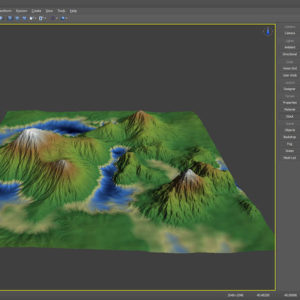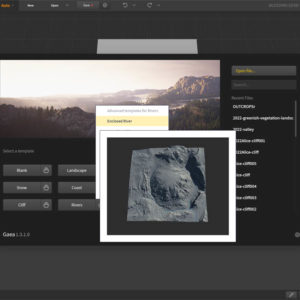Pixologic Sculptris Alpha 6 Video Tutorial – Optionen und Material
Die Optionen mit allen Einstellungen, sowie die Erstellung und Verwendung von eigenem Material
Eigenes Material in Pixologic Sculptris 6 erstellen.

Es sind 2 Video Tutorials in diesem Beitrag eingefügt.
Unten ist ein Bild aus Sculptris mit Nebel aktiviert. (Nebel ist auf 10, DOF auf 0)
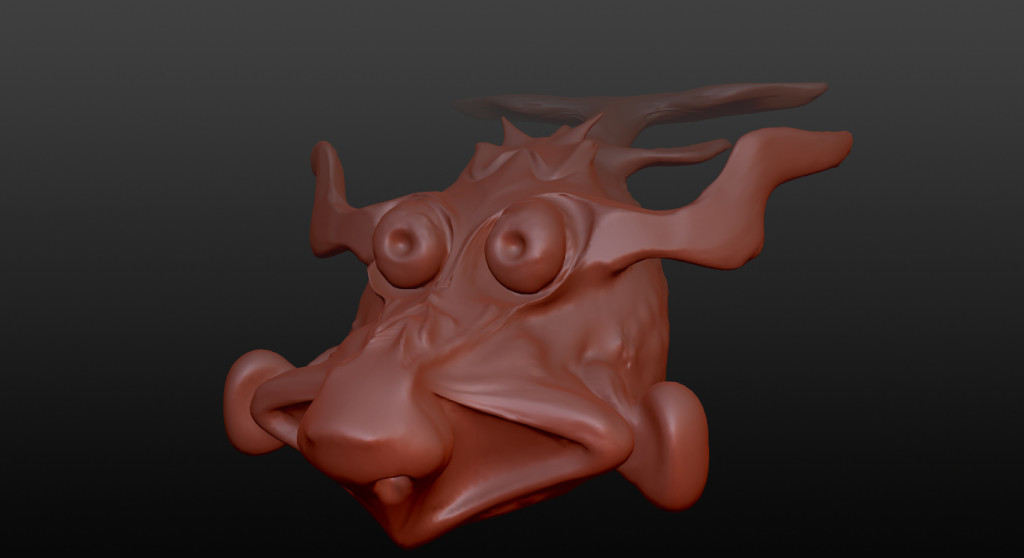
Bild mit DOF in Sculptris (Tiefenschärfe ist auf 10, Fog auf 0)
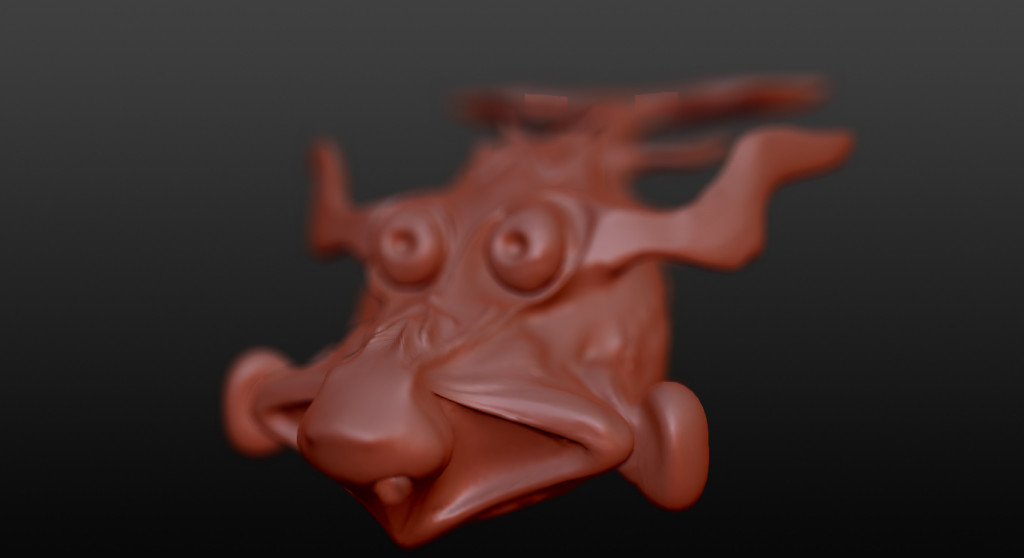
Eigenes Material erstellen und verwenden in Sculptris 6
Eigenes Material in Sculptris
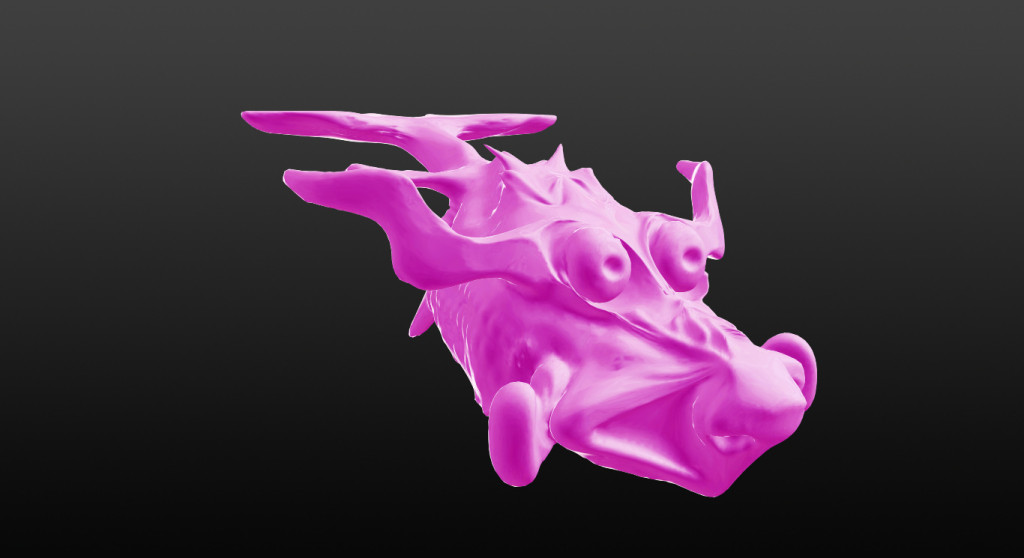
Viel Spass, und Happy Sculpting